There is currently a great demand for laptops which provide the user-friendliness of a Mac without the cost and weight of a MacBook or MacBook Pro, or without the cost of size of a MacBook Air.
Given that the ever-increasing varieties of Intel Atom-based netbooks are low-cost and roughly equivalent in hardware terms to the original MacBook Air, they make a tempting target to conversions to “MacBook Mini”s.
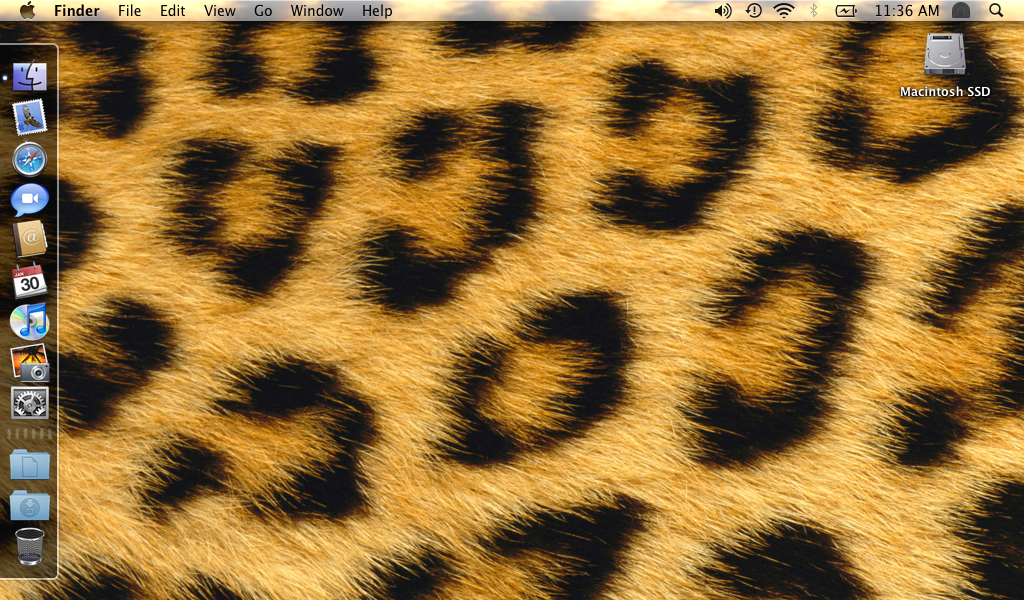
Indeed, there are a large (and also increasing) number of guides which will tell you how to get OS X running using a variety of ISO images downloaded via BitTorrent and hacked kernels which then require extensive changes to the installed system and come with copious warnings not to upgrade the OS when Software Updater prompts you to… and even then it’s common for basic functions such as sleep or USB not to work (although it has to be said that no method is entirely free from caveats).
This guide doesn’t work like that. This guide will describe how to install OS X from an original Leopard installation DVD and how to end up with an entirely unmodified system (*) which will not break when Apple issues updates.
More

Jan 29 2009
Definitive Mac OS X installation guide for netbooks
There is currently a great demand for laptops which provide the user-friendliness of a Mac without the cost and weight of a MacBook or MacBook Pro, or without the cost of size of a MacBook Air.
Given that the ever-increasing varieties of Intel Atom-based netbooks are low-cost and roughly equivalent in hardware terms to the original MacBook Air, they make a tempting target to conversions to “MacBook Mini”s.
Indeed, there are a large (and also increasing) number of guides which will tell you how to get OS X running using a variety of ISO images downloaded via BitTorrent and hacked kernels which then require extensive changes to the installed system and come with copious warnings not to upgrade the OS when Software Updater prompts you to… and even then it’s common for basic functions such as sleep or USB not to work (although it has to be said that no method is entirely free from caveats).
This guide doesn’t work like that. This guide will describe how to install OS X from an original Leopard installation DVD and how to end up with an entirely unmodified system (*) which will not break when Apple issues updates.
More
By Stuart • Apple, Hardware, Technology 257